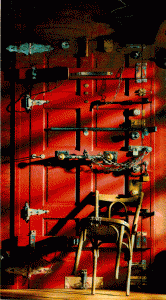
Strong passwords are the keystone of good security.
It's happening all over the place. Sony Pictures was hacked a year or so ago, our Federal government more recently. The CIA director's email was hacked. New break-ins appear all too frequently.
We´re all in favor of a secure site, not only to avoid problems, but more importantly to protect the information you entrust to us. We don´t want you to be spammed, or worse, because some bad guy gets in too easily and steals your information. When each of us use strong passwords, we are all more secure.
Using our VERY FUSSY Password tool
The software that powers our site recently tightened up the password tool. That tool now suggests you use a strong password whenever you change or reset your password.
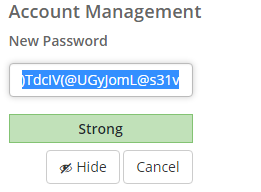 Yes, it can be very fussy, but it can be managed to fit your needs.
Yes, it can be very fussy, but it can be managed to fit your needs.
First, it will suggest a randomly generated long password that's not only nearly impossible to remember, but also nearly impossible to type. You can use that monster password if you please, and if you do, I encourage you to NEVER try typing it. Instead, use copy and paste. And of course, then you'll have to paste it someplace secure to keep it available for the next time you want it. (more on that in a moment.)
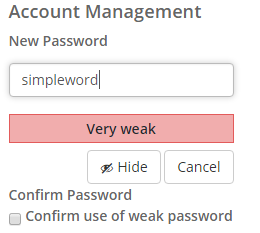 BETTER YET - You DON'T have to use that auto-generated password. You can simply type over it. Now, when you do that, the nagging alter ego of the password tool will start displaying a strength meter. It wants you to push that meter up to "strong." All of the usual methods will work: mix in capital letters, numbers, symbols, etc.
BETTER YET - You DON'T have to use that auto-generated password. You can simply type over it. Now, when you do that, the nagging alter ego of the password tool will start displaying a strength meter. It wants you to push that meter up to "strong." All of the usual methods will work: mix in capital letters, numbers, symbols, etc.
Awwwww gee, that makes it complicated again. Can't I just use something simple? Well yes, you can. See that little check box below, "Confirm use of weak password"? That will let you do it, but I and the rest of the members prefer you don't. We don't want someone's weak password letting the bad guys in.
An Amazing Tip for strong passwords
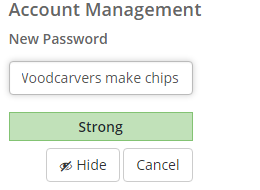 Even though our password guard dog is fussy, it is also very tolerant. There is one simple thing that makes things a whole lot easier. You can use space characters within our password field. Yes, spaces! Now... consider using pass phrases instead of passwords. Make up a phrase that is easy to remember and use it instead of something cryptic. How about these? All of them are strong.
Even though our password guard dog is fussy, it is also very tolerant. There is one simple thing that makes things a whole lot easier. You can use space characters within our password field. Yes, spaces! Now... consider using pass phrases instead of passwords. Make up a phrase that is easy to remember and use it instead of something cryptic. How about these? All of them are strong.
- Let's carve an Acanthus leaf.
- Mary's a fabulous teacher.
- Woodcarvers make chips
You've got the idea. Make your own and make passwords a lot easier.
Saving your passwords
One of our members lamented the "big book" of passwords she has to hunt up every time she wants to login. Finding the book, and finding the right page, takes up so much time....
Well, let technology help you. There are a number of password management "vaults" that can help. A new one comes along every few weeks. Personally, my favorite has been around long enough to prove itself secure and reliable. LastPass is a very flexible password repository that can keep all of your login information inside a secure vault up there in Internet cloud. Oh yes, I know some of you will be concerned about "up there in the cloud." Yet as a security geek, I know how their encryption works and it is very secure. Your entire vault could be hauled off by some hackers and they'll need NSA-like compute power to break into it.
... and it too has a very fussy random password generator, if you really want some more of those cryptic strings of characters. 🙂
Stay longer! Avoid frequent logins.
YMMV - Your Mileage May Vary, but most browsers handle the following just fine.
Normal behavior is for our web site to keep you logged in for 48 hours. Check that "Remember Me" box and you'll stay logged in for 14 days! Come back within that 14 days and the clock is extended another 14 days.
Sweet! Visit often to learn more about carving and to avoid having to scrape up that password again.
