What are your recommendations for dealing with rust? My very small shop is in a bottom, near water. If I am going to buy good tools I want to protect them.
I am in SC and the humidity is bad here in the summer. I tend to leave my gouges hanging on a magnetic strip, but I take a cloth and rub them down with oil (any kind of oil will do – it just depends on how smelly you want your tools to be). I have used olive oil, mineral oil, camellia oil, and even a silicone lubricant – you can probably even use W-D 40, but I’m not sure there (can’t that be used for anything??). Just something to protect the metal. If I do discover some rust spots, I rub them down with fine steel wool with oil.
Ideally, keep the tools in a conditioned place. I have an air conditioner, so I don’t really need to worry about humidity that much. I have also heard of using paraffin on your tools and also putting some paraffin in your sealed toolbox with your gouges. The paraffin evaporates and gives a thin coating on your tools. I have not tried this, but I think there are a lot of references to this on the internet in the exact process.
I would NOT recommend storing them in a tool roll with humidity in the air. You will discover some pretty nasty rusty tools if you leave them closed up like that for several months – especially if the tool roll is leather. Been there, done that. Not nice!
Here in the US when you fly on commercial airlines are you required to check your bags that hold your wood gouges?
Whenever I travel with my tools, I either mail them in advance or check them through. I’m pretty confident that if I tried putting them on my carry-on they would be considered a “dangerous weapon”. I once forgot that my favorite brass mallet was in my carry-on luggage and they confiscated it as a “blunt object”. Annoying! Don’t risk it. I haven’t had any problem with checking them. Just make sure they are rolled in a tool roll with a note saying “sharp tools”. They will unroll it and I don’t want blood all over my clothing.
I have not done any carving before and would like to get the tools on your tool list but was hoping you could give me some advice on tools and brands that are good but not crazy expensive.
This has been an ongoing challenge for me, as cost, quality, and availability of my preferred tool sizes has been difficult to standardize. Usually any European brand gouges are good quality.
Pfeil - You should be able to find most of the tools in the Pfeil brand (Swiss Made) from Chipping Away in Kitchener, Ontario Canada. They seem to be the ones that have the best and most abundant supplies, and they are good, professional quality tools.
Stubai - Another brand that is good quality are Stubai gouges (http://www.stubaiusa.com). However the full length 10” fishtail gouges are limited in their sizes (only available in #4, #6, and #8 and 4mm, 10mm and 16mm). I wouldn’t recommend the 9” fishtail series, as they are thinner and not as strong as the 10” style gouges. These are also limited in that they do not have 14mm gouges, which are often my favorite.
Auriou - Lie-Nielsen has a limited supply of Auriou gouges. If you order through them, you will most likely need to purchase another brand to fill in the gaps. However, by fall, 2015 they are planning on supplying an 8 tool set of fishtail gouges – in my favorite sizes! Yeah! I can’t wait!
Dastra - High quality professional gouges in many varieties of sizes. These are the ones I started out with. They are sometimes difficult to get tools in stock, and you will definitely need to sharpen them before carving.
Mastercarver - I always suggest very high quality tools that are life-time investments. Yet, I know that they can be quite costly. If you are just getting into this art and can’t afford to spend a lot, here’s a suggestion. I recently tested out the Mastercarver brand of tools from Wood Carvers Supply. They carve well. They are hand wrought tools made in China. I was impressed with how well they held an edge. However, they are a bulkier than I like, and are not finished to the high polish of other brands, having a varnish finish over much of their length. You will probably have to spend some time sharpening them also. But with prices about a third of the more expensive brands, they are an economical way to try out the art of woodcarving.
Others...The following brands have a good reputation for good quality, professional gouges, but I have not had enough experience to really rate these – Hirsch, Ashley Isles, Two Cherries, Henry Taylor
Are there differences in the brands of tools that have better metals which can hold an edge longer or do most loose their edge with similar usage?
There is definitely a difference between brands, but generally if you choose the following brands you can trust that their metal is good – Dastra (German), Stubai (Austrian), Pfeil (Swiss), Hirsch (German), Auriou (French), Ashley Iles (English), Two Cherries (German). So, as you can see, any tools that are European you can usually rely on as being good quality.
I was wondering if you’ve ever heard of Two Cherries brand tools and what your thoughts are about them?
I am familiar with Two Cherries tools, but I do not have many. When I have had a chance to use them (students bring them to class on occasion), they seemed like good quality tools, and have not heard anything negative. Yet, they appear to be a bit heavier than the tools I prefer.
I just purchased some older chisels on eBay, and I cannot find any information about them. Any clues where I can look?
I would start by googling the name and see what comes up. You can sometimes learn about old tools by joining the Old Tools Mailing List at swingly.dev and asking there. Start at: http://swingleydev.com/archive/faqs
Are you close to obtaining Auriou gouges? If so can we preorder?
I really don’t have any idea how long it is going to take – several months or more? They have not given me a time-line yet. I wouldn’t feel right about taking pre-orders, but just keep watching my blog and I’ll also be putting into my newsletter and facebook page when the tools are ready.
Where can I buy the brands you have mentioned?
Following is a list of North American distributors I know of. It is NOT a complete list. You will find other distributors if you search more. Yet, this list is of distributors I know to be reliable. I do not have a financial interest in any of these suppliers.
- Ashley Iles
- Auriou - Lie-Nielsen
- Dastra - Diefenbacher Tools
- Henry Taylor- Traditional Woodworker
- Hirsch - Highland Woodworking
- Mastercarver - Wood Carvers Supply
- Pfeil - Swiss Made
- Chipping Away
- Two Cherries
- Stubai
What do you think of purchasing “sets” of gouges?
I generally do not recommend purchasing a “set” that has been pre-established by a company. There are usually several gouges that will never or rarely be used. It is really best to purchase the individual recommended gouges.
What is the preferred length of a woodcarving gouge?
Most of my gouges are the full 9” to 10″ length. I feel it helps you get more control over them. When I do use the few 8″ gouges I have, I feel like my hands are sort of cramped.
Are 'palm' tools (short pear shaped handles) good for classical carving?
Maybe for very light work, but I prefer full size gouges where I can place both hands for complete control. I prefer these not only for their strength but even more so for safety. Palm gouges are made to be used with one hand, and can be quite dangerous if you are not very careful.
I would be curious to hear what you use veiners (#11 curvature) for.
It seems that in the evolution of carving career, my 1mm veiner (#11, 1mm) sits on the shelf getting dusty a lot more than it used to. I tend to use a 3mm to 6mm v-chisel where I would have used a veiner before. The difficulty of sharpening the veiner certainly contributes to this. They are shaped like a “U”, so the movement of sharpening is a different from a standard curved gouge. They have a curved base, but also have flat sides. I have a video on sharpening these, so you may want to look at this to see the difference.
The 1mm veiner is truly the ultimate gouge to make really nice vein lines on traditional acanthus leaves (thus called the veiner). But, as I mentioned earlier, the v-chisel can make similar cuts. The one thing that is nice about making these cuts with a veiner is that the base of the cut is rounded and the walls of the cut are straight, while with the v-chisel, the walls are at an angle. If you make 2 cuts alongside each other – one with a small v-chisel and one with a 1mm veiner - a difference can be seen, but is minimal.
I use the 3mm veiner (#11, 3mm) more often because of it’s use in acanthus leaf carving (carving on each side of the “pipe” to give the appearance of it raising and also carving out the “eye” where it shows as a hole in the leaf). No other gouge makes this cut as nicely.
I have also used 3mm veiners to make extra texture lines down these acanthus leaves to create variety in the surface of the leaf. Anything larger than a 3mm veiner, I have rarely used. I’m sure if I were to carve larger leaves, these would make some nice groove lines in the leaves, but these are also getting very dusty on my shelf.
How are v-chisels numbered and identified?
I prefer the 60 degree angle v-chisel and my favorite size is 6mm, but I also use a 3mm or 4mm for smaller cuts. The v-chisels I have from Pfiel are #12, and some of the German brands refer to them as a #41.
I’m having difficulty finding a 6mm v-chisel. Where do I find this?
Many brands have 60 degree V-chisels in 6mm width, but if they do not have this available a 5mm or 7mm will work also.
One of your classes calls for a #3, 6mm fishtail, but I can't find it in Pfiel's Swiss Made collection.
This can be difficult to locate because some suppliers do not stock this. However, it is worth pursuing because it truly is my favorite size gouge. Chipping Away lists that size in their catalog.
If a supplier does not have the exact size, is it better to get a size smaller or larger as a substitute?
Stubai has 12mm and 16mm gouges, but does not have 14mm (which is my preferred size) Yes, that does get confusing. If you are working through my video lessons, I think I would suggest going towards the 12mm more than the 16mm. The 16 would really be more for larger sculpture and they can start to get bulky. The smaller ones can be more versatile. It’s funny how you can get stuck on a particular size (I tend to go towards odd numbered curvatures (3, 5, and 7) and 6mm, and 14mm. Then as a fill-in 8mm, 10mm and 12mm.
What qualities should I look for in a v-chisel?
Make sure that the corner of the “V” has a very slight radius. I have used Dastra v-chisels that have a very sharp corner and it is extremely difficult to get it sharp and keep it sharp. The “walls” should be even, and if you see a point of metal sticking out at the corner of the “V”, you will need to sharpen the corner of the “V” as if it were a tiny gouge (watch the video on how to sharpen a v-chisel)
I hear the words chisels and gouges used for carving tools. What's the difference?
The tools with straight blade are referred to as “chisels”. The tools with curved blade are “gouges”. However, I often hear the word “chisels” used for both curved and straight.
How are the tools numbered?
Gouges are identified by two numbers – the first number refers to “sweep” or curvature and the second number refers to width in mm. Most brands call straight edge chisels #1. Then, #2 is slightly curved and as the numbers increase up to #11, the curvature increases as the numbers increase. Here is an example: A #3, 6mm gouge has a #3 curvature, and is 6mm wide at the blade. The number for gouges beyond the basic shapes (like v-chisels, spoon bents or back bents) vary too great between different brands to identify them here.
Do all the different brands use the same numbering system?
Most European brands have the same numbering system for basic shaped gouges, but some English brands may refer to inches rather than mm. You may find slight variations in curvature between different brands. For example, I have noticed that the flatter shaped Stubai gouges can run flatter than Pfeil – so Stubai #4 gouge is more like a Pfeil #3. Some other differences you may find – the 60 degree v-chisel is sometimes referred to as a #12 (Pfeil) or a #41 (Dastra). And the #2 sometimes refers a nearly flat curved gouge or can also be a flat skew chisel.
Do I have to use the exact tool size you mention in the lessons?
To keep things from getting confusing, it’s best to stick with what is recommended, but not absolutely necessary. If you do not have the exact size I use, you can move up or down 1mm in width. For example, if you do not have a #3, 6mm, a 5mm or 7mm should work fine. The sweep is more important to keep accurate, but the width can vary. I also show how to adjust the tool to make cuts that don’t necessarily fit the gouge exactly. This is a very handy method if you do not have the exact recommended gouge.
Is there a difference between a straight carving chisel and a standard bench chisel? Is one ground or created different than another?
They are shaped different from one another, but both can be used for carving. I prefer using carving chisels because they are thinner and more delicate to use. The thickness and the angle of the bevel of the bench chisels can get awkward.
I cannot find a #10, 5mm. What should I use as a substitution?
I would recommend replacing this with a #11, 4mm or #11, 5mm. It would be better to use a more curved gouge, and make several cuts to get to the #10, 5mm size than use a larger curve (like a #9) that may not fit into the area needed.
What are fishtails?
Fishtails are my favorite! They splay out at the ends like a fish’s tail or sometimes referred to as fan-tail. The reason I prefer these tools are they are able to reach into corners much easier than straight shaped gouges. They also do not have the bulkiness of the thick metal going down the entire length of the metal shaft. Be aware that they’re not as useful or as easy to find in the higher numbered sweeps. Quite often the benefits of fishtails are in the #3 through #7 where they really help in being able to get into tight areas with the sharp corners. Once they get a larger curve, the benefit of fishtails become less. The larger the curvature, the less different between the straight and fishtail gouges. Also, any gouge less than 6mm wide are rarely available in fishtail, and often curvatures above 8 are not available in fishtail.
What knives do you recommend?
As I was trained in classical carving using full-sized gouges, I never learned the technique of using knives in carving. Therefore I really can’t recommend what knives would work for carving. And any time I tried to use knives to carve, I cut myself more than the wood!
What do you recommend for a beginning set of gouges?
I have settled on the following for a good set of beginner tools (very basic)
5 or 6mm v-chisel
#3, 6mm
#3, 14mm
#5, 14mm
#7, 6mm
#7, 14mm
After the beginning set of gouges, what next?
Additional gouges for more advanced lessons:
#1, 14mm flat chisel
#3, 3mm
#3, 18mm
#5, 6mm
#7, 10mm
#8, 10mm
#11, 3mm
And then to complete the set - this should give you a good, rounded set that should cover most cuts needed in a lesson:
#1, 20mm
#4, 14mm (can use the #3, 14mm)
#6, 8mm
#7, 8mm
#7, 12mm
#8, 6mm
#10, 5mm
#11, 5mm
3 or 4mm v-chisel
Specialty gouges – used only occasionally
#4, 6mm spoon bent (for lowering the background very low, awkward areas)
#8, 10mm spoon bent (ball and claw foot lesson)
6mm skew chisel
#5, 12mm back bent (for shell carving)
How did you decide on the “preferred set” of gouges?
Very good question! And the simple answer is – these are my favorite! These tools are the ones I tend to use the most – without really getting into more specialty gouges, like back bent or spoon bent, etc. I simply tried to choose the sizes and curvatures that cover most cuts that will be needed, without getting any of the tools too similar in shape.
The V-chisel is used quite often. The #3 gouges are used often for basic backgrounding, and also quite a lot of the shaping in the carving itself. Then I filled in a variety of curved gouges that I use quite often in basic shaping. The additional optional tools may be needed if you are wanting to get into more variety of carving, and if you decide that this is truly something you want to invest more money and tools in. I have seen too many people who buy a set of 20 to 30 gouges at the start (hundreds of dollars worth) and discover that it is not something the really want to pursue – those are the ones where you get some great deals at garage sales! This additional tools listed are tools that were used in the more advanced videos shown on the site.
Can you explain why the basic starter set of gouges is a good starter set? Also why the choices for the optional set?
Often my recommendation for a “starter set” is focused on budget, as the cost of getting into this new art can get quite high quickly. If you are simply starting out and testing to see if this is something you might be interested in, I give a starter set recommendation that gives you the ability to carve more basic and beginning carving projects. Then, as you get further into carving and begin to focus on more advanced projects, I recommend additional tools to add to the set. There is no reason why not to purchase all the recommended tools at once if your budget allows.
What tools do I need for my project?
My recommended tools lists (linked) satisfy a huge range of relief carving projects. Each of my lessons includes a tool list on the page with the first video episode for each lesson. If you want a personal evaluation for a specific project, I can consider that on a consultation basis for a fee.
If you are new to the site, you must register as a free member and activate your account before you will be allowed to log in. Check your email for a message with the Subject: "Activate your new account at Mary May's School of Traditional Woodcarving"
Be aware that this message sometimes shows up in spam folders. Open that email and click the link inside. Once that it is done, you will be able to log in. You will also receive other "Welcome" emails that offer tips on getting started.
Follow these instructions for resetting your password.
- Click this "Lost Password" link, or the one at the bottom of the login panel.
- Answer the next question with your email address.
- Check your email for a note with the Subject::
"Recover your password at Mary May's School of Traditional Woodcarving"
Be aware that this message sometimes shows up in spam folders. It usually arrives within a few minutes. - Open that email and click the link in the email.
- You will be taken to a password reset page and shown a "suggested" password. The one they provide will be almost impossible to type, and I suggest typing over that with your preferred password. If you want to use the one they provide, copy and paste and save it someplace that's safe. There are helpful password hints here.
- You can now log in with your new password.
If you don’t remember your username, contact me using the Contact form and I can help you with this. You also have the option of logging in using your email address in place of your username.
You're here because videos aren't playing properly, or maybe not at all.
The problem is probably not you or anything you are doing wrong. The problems are inevitably, 99.44% of the time, due to either a slow network connection or the web browser you are using.
First, is this a new problem for you? Did videos used to play and are now giving you problems?
- If yes, what has changed with your computer or your network connection?
- Have you changed your internet service provider?
- Has your computer operating system or browser updated itself? (almost certain)
- What else might have changed?
- We haven't changed. We're still doing videos the same for over two years. We use a very reliable video service provider, Vimeo. Vimeo has delivery points all over the world and packages our videos in several sizes (resolutions) to be sure they play on as many networks and devices as possible.
Next, let's check network speed.
- Do videos stop and start, run in spurts? That's usually an indicator of either slow internet connectivity, or something else very busy at your location.
- If you hit the pause button on the video and let the progress bar fill up some more, does the problem get better? That's another sure indicator of a slow internet connection.
 If any of this sounds familiar, try a speed test. Go to speedtest.net and run the test. Make note of the "Download speed." A download speed of 6 Mbps or higher is usually sufficient for our videos. If your results are slower, consult your internet service provider to see what you should be receiving. Maybe there's a poor connector somewhere?
If any of this sounds familiar, try a speed test. Go to speedtest.net and run the test. Make note of the "Download speed." A download speed of 6 Mbps or higher is usually sufficient for our videos. If your results are slower, consult your internet service provider to see what you should be receiving. Maybe there's a poor connector somewhere?- What else can you do about a slow internet connection? Use our download service. We offer downloads precisely for the case where people have slow connections and no options to upgrade to faster ones.
What if the videos don't play at all?
- Try this, a very simple test. Try playing this video (opens in a new window/tab). It is served directly from our video service provider with none of the school site involved.
- If that video doesn't play, you almost certainly have a web browser problem.
- If you are able, that is if you know how, try a different browser.
- NOTE WELL: You do NOT need Flash or Java to play our videos. We use modern, industry standard, HTML5 & MP4 format that does not depend on either Flash or Java.
- FWIW, Internet Explorer has been more troublesome than any other browser! IE has more "features" and "protections" than any nagging nanny I know. Some settings get changed without you even noticing, and when I ask "What changed?," you have no idea that something inside Internet Explorer changed. Recent releases, 9, 10, 11... have attempted to resolve internal problems from years ago and are changing things we don't even know about.Every new version of Internet Explorer breaks some things for some people. This breakage doesn't happen nearly as frequently with other browsers. This is why switching from Internet Explorer to almost any other browser mysteriously resolves video playback problems. A Google search for "internet explorer won't play videos" gets over 1,680,000 results. To me that says "Run away!"
Lastly, there may be something else on your home network that's interfering.
- Do you have lots of browser tabs open? Every browser tab needs cycles and memory. Even when you are not looking at them, they are consuming computer resources, sometimes enough to keep videos from playing.
- Are there a lot of people using many computers to watch videos and stream music ... all on your one and only internet connection? That might be siphoning off bandwidth needed for the video you want to watch.
P.S. What if this was too technical for you? Surely, there's someone in your family who is good with computers. Invite them over for pie and coffee and show them the problem ... and this page. It's worked time and time again.
P.P.S. If you decide to contact us, please provide information about the speed of your network connection, the kind of device you are using (desktop, laptop, tablet, phone), and the browser you are using. Please, please, please (yeah, I'm begging you) provide as much detail as you can. "Doesn't work" is not detailed enough for me to be able help you.
Playing on iPads
A member of this site discovered that having "Private Browsing" turned on will prevent most video lessons from playing. Something to check. You'll find the switch in Settings > Safari > Privacy. Turn it off to gain access to subscriber videos.
Otherwise, as long as you have good connectivity (sufficient bandwidth), videos should easily play on iPads. If your connection is constrained (weak WiFi, or old DSL service) downloading is a good alternative. If you have no connectivity in your workshop and want to use the videos there (who doesn't?) downloading is a must.
Downloading / Syncing to an iPad
Downloading is most reliably done using iTunes to sync videos to your iPad. It takes several steps and looks complicated, but once you learn, it is relatively easy. A subscriber suggested the following, but was very humble in asking not to be identified. We sincerely appreciate the contribution, edited here to include a few click paths.
Different versions of iTunes show various ways to accomplish these tasks and the notes in parentheses might not exactly match your version.
- Download the videos to some logical folder on your PC / Mac.
- Rename all the video files from mp4 to m4v (They will still play on PC, only you may have to tell it which program to use. (Apple Quicktime by default; several others also play m4v files.)
- Start up itunes and pull the desired video files into the Movie library in itunes.(Select a Library in left menu: Movies) then (File > Add to Library... > choose / select > Open / Add)
- Have iTunes synch to an already attached iPad. You can use wi-fi or USB connection. USB is faster. (Devices > your iPad > Movies > select [hint: un-check Automatically include all] > Sync button) There's a comprehensive YouTube tutorial currently at: https://www.youtube.com/watch?v=uaArzZ8E9YE
- Be aware: Before you sync, check the videos which you want synced. If you uncheck them, they won't sync the next time and will be removed from the iPad. The sync really is a sync, not a onetime download.
- The videos then show up on iPad under the Videos app. From there they play naturally.
- Take the iPad to the shop and do some carving.
Apple TV
Playback on Apple TV requires syncing via iTunes. The process is similar to that described above for syncing to an iPad. Download, add to library, and sync to the Apple TV.
Problems?
If you experience any difficulty viewing videos on iPads, please collect the following information:
- The text of any error message that is displayed
- A short, but precise, description of what happens (i.e. It starts playing, then stops after a few seconds.)
- How your iPad is connected to the Internet (home WiFi, 3G/4G/Cellular)
- Your internet address (IP) when the problems were happening. Hint: use this link to find your IP address.
Send those details directly to me.
Two ways. The easiest is to (1) Be sure you are logged in and then, (2) use the “Cancel” button below.
To cancel at any time, use this button:

An alternative, which takes a few more clicks, is to visit your PayPal account page, find the membership, open it, and cancel it.
- FREE – All memberships begin with a FREE level that gives you viewing access to all videos in the Beginning Carving Projects category.
- 1 Week Member – This level offers a way to view all content for 7 days. It has a one-time payment that expires at the end of a week, reverting back to the FREE membership level.
- Monthly Member – This level offers viewing and download access to all videos. It is billed via a PayPal recurring membership and continues for as long as you maintain payments.
- Full Year Member – This level offers the same viewing and download rights as the monthly membership, but at a discounted price. It has a one time payment, expires after a full year, and reverts back to FREE membership at the end.
See the My Account page to start your membership or to upgrade from a FREE membership.
Our current monthly membership is a recurring monthly membership. It continues until you cancel it.
We also have “one time” purchase options that provide either one week of access or one full year of access.
See the My Account page to start your membership or to upgrade from a FREE membership.
We use PayPal as our payment gateway. PayPal works differently depending on what you purchase.
1 Week Member: This is a ONE-TIME purchase and can be made with or without a PayPal account. See the next question for more detail about how to make a credit card payment without a PayPal account.
Monthly Member:: This choice requires a PayPal account. PayPal establishes a recurring membership and takes payments from whatever payment method you establish for your PayPal account: credit card, banking account withdrawal, etc.
Full Year Member: This is a ONE-TIME purchase and can be made with or without a PayPal account. See the next question for more detail about how to make a credit card payment without a PayPal account. Mary also accepts checks for this purchase. Please use the Contact form to inquire about details.
Our ONE-TIME purchases, 1-Week Pass and Full Year Pass, can be purchased without needing a PayPal account. However, the purchase is actually made at the PayPal site. After pressing the PayPal button and arriving at the PayPal site, look for a link near the bottom on the right side that says “Pay with a debit or credit card…” Use that link to make a credit card purchase without using a PayPal account. Here is a picture of what to expect:
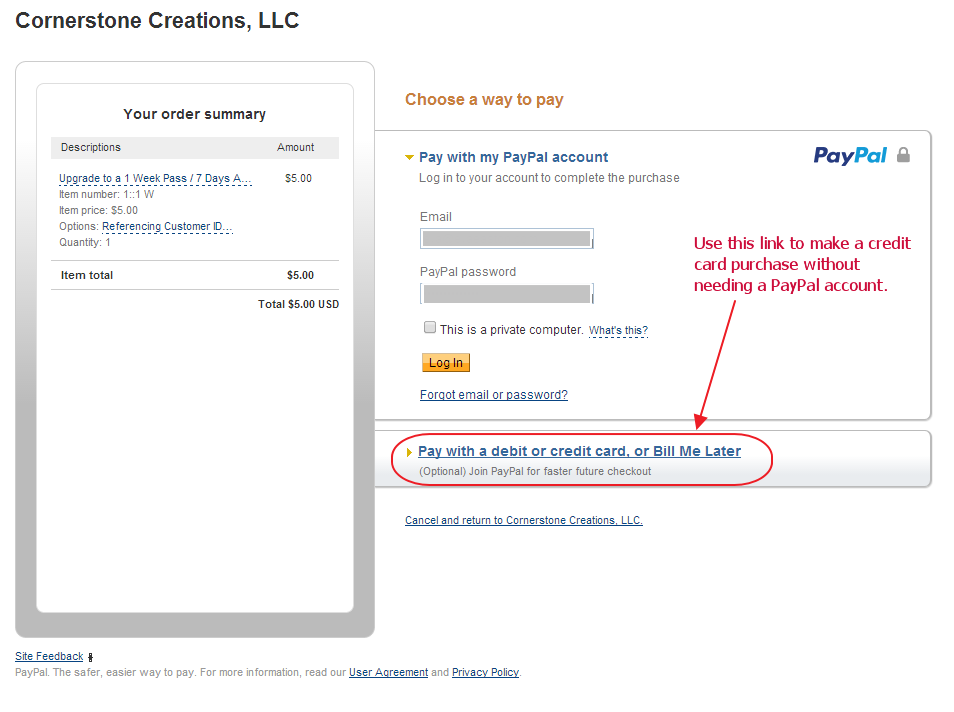
After logging in, go to your Member Home Page by clicking on "Members" in the top menu. Your expiration date will be listed near the top of this page.
We currently offer one time purchases for two durations. The one week option is good for the person wanting to evaluate the advanced lessons before committing to a longer purchase, and for people who are constrained by time or budget.
The full year option is for those who intend to stay with us and are interested in saving a month’s fee.
See the Welcome page to start your membership or to upgrade from a FREE membership.
No. Due to the short billing periods and relatively low cost, we do not offer refunds for cancelled memberships. If you cancel before the end of a billing period, your access to this site will continue for the remainder of the period most recently paid for.
If you believe you have made a technical error while subscribing (such as subscribing twice), let us know via the Contact page.
 I teach basic, intermediate, and advanced carving classes in various woodworking venues around the United States and Europe. Classes run from 2 days to a week in length.
I teach basic, intermediate, and advanced carving classes in various woodworking venues around the United States and Europe. Classes run from 2 days to a week in length.
Consult my CLASSES schedule for upcoming dates and locations.
If you're wondering what tools to bring, details for each class include a tool list. Of course, you're welcome to bring as many as you can carry.
 Everyone has their own ways of learning. I know that some people might not want a full subscription with so many projects, but might want to work one project at a time. If that is your learning preference, Individual Lessons are for you.
Everyone has their own ways of learning. I know that some people might not want a full subscription with so many projects, but might want to work one project at a time. If that is your learning preference, Individual Lessons are for you.
Most of the lessons, beyond the Beginning Projects category, have Individual Lessons that can be purchased separately. If a lesson is available for purchase, the Introduction page for the lesson features a "Buy This Lesson" button prominently in the upper right corner. Press that button to buy. All lessons are sold through a marketplace that accepts credit card payments and handles all of the download process for you.
You can find a full list of all Individual Lessons via the link in the footer of the website, or through this link.
Neither do I!
I promise that if you join the school or one of my mailing lists I will never sell, publish, or give away your information.
Additionally, I encourage you to UNSUBSCRIBE from any of my lists when you no longer find them valuable. There is an UNSUBSCRIBE link near the bottom of each mailing.
Yes. I collect only your name and email address, and I do not distribute that to anyone else. I do not collect your credit card information, or any other financial information. I use a trusted vendor, PayPal, for payment functions so that I never have to see your credit card or other financial information. Since I don’t collect your financial information, I can’t expose it to anyone else.
For additional security, all of my sites now use a secure protocol that encrypts all information that flows over the net. (https:// for those who want detail)
Your information is used only to maintain a subscription at my school site, or membership for newsletters. I do not sell, publish, or distribute information about you to anyone else. I do distribute periodic newsletters, but you can opt out of those by using the “unsubscribe” link at the bottom of the newsletter.
I use Google Analytics to track and analyze patterns of use throughout the site. Google uses a variety of techniques to estimate demographic information. I do not offer Google Analytics any personal information about you. For more information, read Google’s Privacy Policy.
