 You're here because videos aren't playing properly, or maybe not at all.
You're here because videos aren't playing properly, or maybe not at all.
Bob Easton here as technical support for Mary May's web sites. I've been helping people with videos for years, and I can assure you that the problem is NOT you or anything you are doing wrong. The problems are inevitably, 99.44% of the time, due to either a slow network connection or the web browser you are using.
First, is this a new problem for you? Did videos used to play and are now giving you problems?
- If yes, what has changed with your computer or your network connection?
- Have you changed your internet service provider?
- Has your computer operating system or browser updated itself? (almost certain)
- What else might have changed?
- We haven't changed. We're still doing videos the same for over two years. We use a very reliable video service provider, Vimeo. Vimeo has delivery points all over the world and packages our videos in several sizes (resolutions) to be sure they play on as many networks and devices as possible.
Next, let's check network speed.
- Do videos stop and start, run in spurts? That's usually an indicator of either slow internet connectivity, or something else very busy at your location.
- If you hit the pause button on the video and let the progress bar fill up some more, does the problem get better? That's another sure indicator of a slow internet connection.
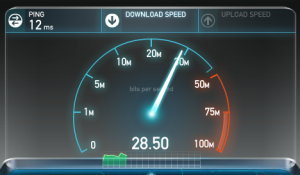 If any of this sounds familiar, try a speed test. Go to speedtest.net and run the test. Make note of the "Download speed." A download speed of 6 Mbps or higher is usually sufficient for our videos. If your results are slower, consult your internet service provider to see what you should be receiving. Maybe there's a poor connector somewhere?
If any of this sounds familiar, try a speed test. Go to speedtest.net and run the test. Make note of the "Download speed." A download speed of 6 Mbps or higher is usually sufficient for our videos. If your results are slower, consult your internet service provider to see what you should be receiving. Maybe there's a poor connector somewhere?- What else can you do about a slow internet connection? Use our download service. We offer downloads precisely for the case where people have slow connections and no options to upgrade to faster ones.
What if the videos don't play at all?
- Try this, a very simple test. Try playing this video (opens in a new window/tab). It is served directly from our video service provider with none of the school site involved.
- If that video doesn't play, you almost certainly have a web browser problem.
- If you are able, that is if you know how, try a different browser.
- NOTE WELL: You do NOT need Flash or Java to play our videos. We use modern, industry standard, HTML5 & MP4 format that does not depend on either Flash or Java.
- FWIW, Internet Explorer has been more troublesome than any other browser! IE has more "features" and "protections" than any nagging nanny I know. Some settings get changed without you even noticing, and when I ask "What changed?," you have no idea that something inside Internet Explorer changed. Recent releases, 9, 10, 11... have attempted to resolve internal problems from years ago and are changing things we don't even know about.Every new version of Internet Explorer breaks some things for some people. This breakage doesn't happen nearly as frequently with other borwsers. This is why switching from Internet Explorer to almost any other browser mysteriously resolves video playback problems. A Google search for "internet expolrer won't play videos" gets over 1,680,000 results. To me that says "Run away!"
Lastly, there may be something else on your home network that's interfering.
- Do you have lots of browser tabs open? Every browser tab needs cycles and memory. Even when you are not looking at them, they are consuming computer resources, sometimes enough to keep videos from playing.
- Are there a lot of people using many computers to watch videos and stream music ... all on your one and only internet connection? That might be siphoning off bandwidth needed for the video you want to watch.
P.S. What if this was too technical for you? Surely, there's someone in your family who is good with computers. Invite them over for pie and coffee and show them the problem ... and this page. It's worked time and time again.
P.P.S. If you decide to contact us, please provide information about the speed of your network connection, the kind of device you are using (desktop, laptop, tablet, phone), and the browser you are using. Please, please, please (yeah, I'm begging you) provide as much detail as you can. "Doesn't work" is not detailed enough for me to be able help you.
